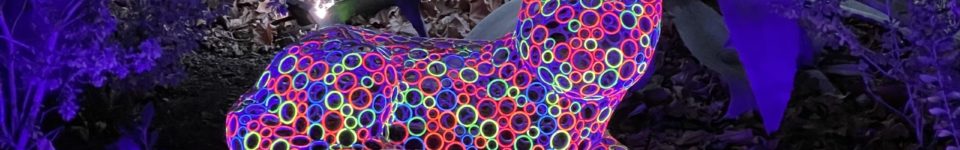My Ubuntu 18.04 box has Thunderbird installed as the default mail client. I was a Thunderbird user for years, but I currently spend most of my time using GMail, and when I click on a email mailto: link on a web page Ubuntu will load Thunderbird.
The documented fix is to go to Settings > Details > Default Applications and pick a different mail client. However, I don’t want a mail client at all, I want mail links to go to my default browser (Firefox, on this machine), load GMail, and open a to email “to” the name in the link.
The documented fix for that issue is to install the gnome-gmail package, but I don’t always use Gnome, so I installed Desktop Webmail instead.
If you want to try it, these are the steps:
- Fire up Synaptic Package Manager
- Install the
desktop-webmailpackage - Go to Settings > Details > Default Applications and pick Desktop Webmail as your default mail client.
The next time you click a mailto: link Desktop Webmail will ask you what web mail service you want to use. Desktop Webmail currently supports Gmail, Hotmail, Yahoo and Zoho. Select Gmail and it’ll pop up a new email message using GMail, set the “to” address to the mailto: link, using your preferred browser.
Hope you found this useful.