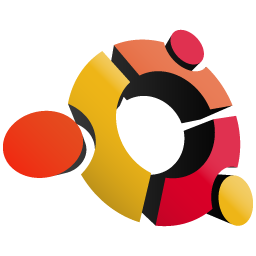Using the left mouse button to select and copy text in terminals and the middle mouse button to paste has been a feature of X-Windows, and the various window managers built on top of X-Windows, since the early 1990s. With the release of Ubuntu 20.04 and Gnome 3.36 Canonical has removed this convention, forcing a more awkward and slower select, right click, select Copy from a menu, point, right click, select Paste from menu to do the same thing.
If you want to restore select-to-copy, middle button to paste functionality to Ubuntu 20.04 just follow these steps.
Restore select-to-copy functionality
Edit the file .Xresources in your home directory.
Add the line:
xterm*selectToClipboard: true… to the file, then logout of your desktop and log back in, or reboot.
Once you’ve done that any text that you select in the Terminal program with your left mouse button will be copied to your clipboard. Left click a word and the word is copied to the clipboard. Left click and drag to select and copy an entire line, an entire paragraph, or more.
Restore middle-button paste functionality
Install gnome-tweaks:
sudo apt-get install gnome-tweaksClick “Activities” in the upper right and search for “tweaks”, click the “Tweaks” icon.
Select “Keyboard & Mouse” and turn “Middle Click Paste” to “on”.
Once you’ve done that, clicking the middle mouse button will paste text from your clipboard back into the terminal.
Hope you find this useful.