A new company called Peerio is promising secure, easy messaging and file sharing for everyone. They’re building apps that encrypt everything you send or share, making the code for these apps open source, and paying for security audits to peer-review the source code, looking for security weaknesses.
They’ve put together a short video to explain the basics of what they offer. I thought I’d give it a try and see how it works.
I went to Peerio.com using the Chrome browser, so the home page automatically offered to install Peerio on Chrome.
I clicked the install button and Peerio popped up as a new Chrome app.
Clicking the app brought up the new account screen, with the word “beta” displayed in small type just under the company logo, so they’re letting me know up front that this is going to be a little rough.
I clicked Sign Up, added a user name and email address, and was prompted for a pass phrase.
I have a couple of pass phrases I use. I typed one in, but apparently it wasn’t long enough. I tried another and another. Not long enough. The words “ALMOST THERE. JUST A FEW MORE LETTERS…” appeared on screen. One phrase I typed in had 40+ letters in it, but still the words “ALMOST THERE. JUST A FEW MORE LETTERS…” persisted. Tried again, this time putting spaces between the words. Phrase accepted! Maybe the check is trying to verify the number of space-separated words, not the total number of characters? Anyhow, got past that hurdle.
Next it sends you an email with a confirmation code and gives you 10 minutes (with a second by second countdown) to enter the confirmation code. I guess if you don’t enter it within 10 minutes your account is toast?
Once past that step I was prompted to create a shorter PIN code that can be used to login to the site. The long pass phrase is only needed to log in the first time you use a new device, after that your PIN can be used. I tried entering a few short number sequences. All were rejected as “too weak” so I used a strong, unique password with a mix of upper and lowercase letters, numbers, and special characters. The screen hid what I was typing and only asked for the PIN once, so if I thumb-fingered it, my account was going to be rendered useless pretty quickly. Hopefully I typed what I thought I typed.
Of course to use the service to send messages to people you have to load your contacts in. I added a friend’s email and Peerio sent him an invite. Tried adding another email address and the “Add Contact” form cut me off at the “.c” in “.com” — looks like the folks at Peerio only let you have friends with email addresses that are less than 16 characters long. My friends at monkeybots.com, you’re out of luck.
The Contacts tab has sub-tabs for “All Contacts”, “Confirmed Contacts”, and “Pending Contacts”, but the one email address I entered that was less than 16 characters long didn’t show up anywhere (I expected to see it under “Pending Contacts”). With my entries disappearing or truncated, I stopped trying to use the system.
It’s an interesting idea for a service, the source code for the clients is supposed to be available on Github, but the Peerio.com site directed me to https://github.com/TeamPeerio for the source, and that link is 404. Searching Github for “Peerio” shows https://github.com/PeerioTechnologies/peerio-client and https://github.com/PeerioTechnologies/peerio-website, so it looks like this is just a case of a BETA web site with a broken link.
Before the developers pay for another security audit, they really ought to try doing some basic usability testing — set up a new user in front of a laptop, and make two videos — one of the keyboard and screen and one of the user’s face, and then watch them try to log in and set up an account. I think they’d find the experience invaluable.
Anyhow, if you’re interested and feel like trying out their very BETA (feels like ALPHA) release, head over to Peerio.com and sign up. If you want to send me a message, you can reach me on Peerio as “earl”.


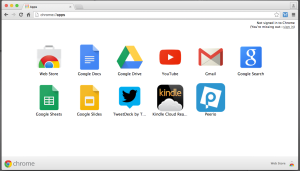
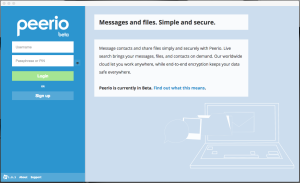

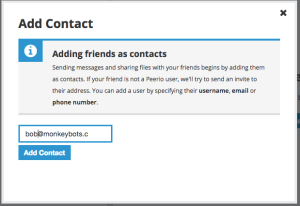
Really, people with long email domains should not be allowed to use the web.
Thanks for your detailed review of Peerio! You will find the the add contacts feature and issue with a 16-character limit has been fixed with the latest 1.0.3.1 push.
We have taken note of your comments and added a few issues to our GitHub or added points to existing issues, such as requiring users to confirm their PIN entry.
If you have any other comments or ideas, we’d love to hear them. You can reach me on Peerio (user: skylar) or at support@peerio.com, or just share with us on GitHub!