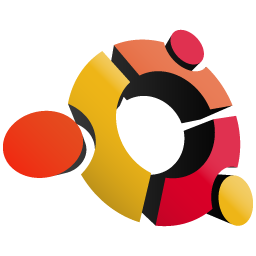I just upgraded from Ubuntu 17.04 to 17.10 and one of the first things I noticed was all of the disk volumes that are mounted under my home directory appeared on my desktop. In Ubuntu 17.10, all volumes that are mounted under /home or /media appear on your desktop, and none of the switches in the Settings tool will make them go away.
The names of the folders aren’t even useful. They’re names like 10GB Volume and 20GB Volume. If you have two volumes the same size they’ll both have the same useless name. No hint of where the volume is mounted appears.
I have files, documents, databases, and email going back 20 years, much of it archival data that I want to be able to search but which never gets updated, so I keep these archive directories on separate read-only logical volumes. If my home directory’s file system gets corrupted beyond repair, the archives will still be intact. Since the volumes are read-only a misbehaving program or command-line oops won’t destroy the data.
But I don’t want to see them all over my desktop.
Tweak tool to the rescue! Install the tool and run it:
sudo apt install gnome-tweak-tool
gnome-tweak-tool
Then:
Desktop > Mounted Volumes > Off
No more volume icons on the desktop!
gnome-tweak-tool has other useful settings that are absent from the Settings tool, such as giving you the ability to move the window buttons to the upper left side of your windows.
Want to make the icons on your desktop smaller? Open up the File Manager, browse to Desktop, and select the icon size you want by moving the slider bar. The size of the icons on your Desktop and the size in the File Manager’s Desktop folder both use the same setting.
Hope you find this useful.